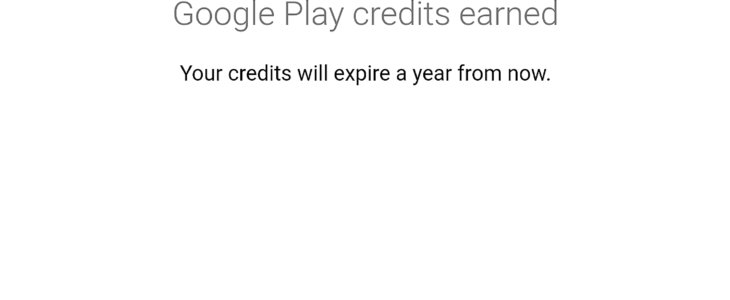This tip is for the Android users out there for a simple way to make money with quick quizzes. If you have an Android-based cell phone, then you should download Google Opinion Rewards! This is a free app that will ask you questions about recent activities and you can earn money back. The activities maybe about visits to stores/restaurants, online purchases, YouTube recommendations and more. At the time of writing this, Google Opinion Rewards has a positive rating of 4.0/5.0 with over 10+ million downloads. The questions are simple and usually only 1-7 questions per survey. For each survey that you get, you get money towards the google play store. A positive is that it can be redeemed at any time. If you are one to buy books or music through the Google Play store, then you will love this. Remember that if you are able to use the credit towards the purchase of an item, if the credit is only enough to take a percentage off, the rest will be billed to your next billing method (credit card).
How does it work?
After you install the app, you will have a quick preliminary survey so that you can get the idea of how the app works. Periodically you will get notifications that you have surveys available and you can go into the app or you can click the notification to take the survey. Like stated, the surveys are short and take no time at all. It takes usually less than 30 seconds to complete. The example is probably the most complex one that I have had. One of the best parts is that the credit is available immediately after the survey is completed, so no having to wait.

After the survey, you can click the “Spend your play credit” and it will take you to the Play store. From there, when you make a purchase or rent a video, it will tell you how much more is owed if the credit was not enough.
Things to remember
The biggest issue with the Google Opinion Rewards app is that the surveys are random and not guaranteed. You may go a couple of weeks to a couple of months without getting a survey. This can be due to a variety of reasons, such as not having GPS enabled. A lot of the surveys are related to visiting some stores. This can be as simple as going to the gas station. The payment per survey varies from survey to survey. After the survey, the smallest payout I have received is $0.10; but can range up to almost $1. Meaning that it can take time to build up a lot of credit. But this is a passive way to earn a little back.
The app will notify you when there is a new survey is ready for you which takes less than a minute to complete.

What can I do to get more surveys?
Make sure that the app is always up to date, as they are constantly trying to improve the app. If the app is up to date, you are more likely to get surveys. They may change algorithms from time to time or at least tweak them. Keeping Google Opinion Rewards at the latest version, helps you to get the most surveys possible.
Certain times a year tends to yield more surveys – so be patient. Around the holidays, especially Christmas, there tends to be an uptick in the number of surveys available.
Make sure the GPS/location is turned on and privileges are granted for this app. This can have a drastic impact on the amount of money/credit you are making from this app.

Summary
If you have an android based phone then I would definitely recommend installing the app. You don’t have to do anything other than wait for surveys. It does require giving the app some access to “private” information such as location which then helps to generate a lot of the survey questions. This is because a good portion of the surveys
It is important to remember that the experiences with Google Opinion Rewards will vary from person to person. But this can be an easy way to earn credit which can be used as “cash” in the Google Play store.