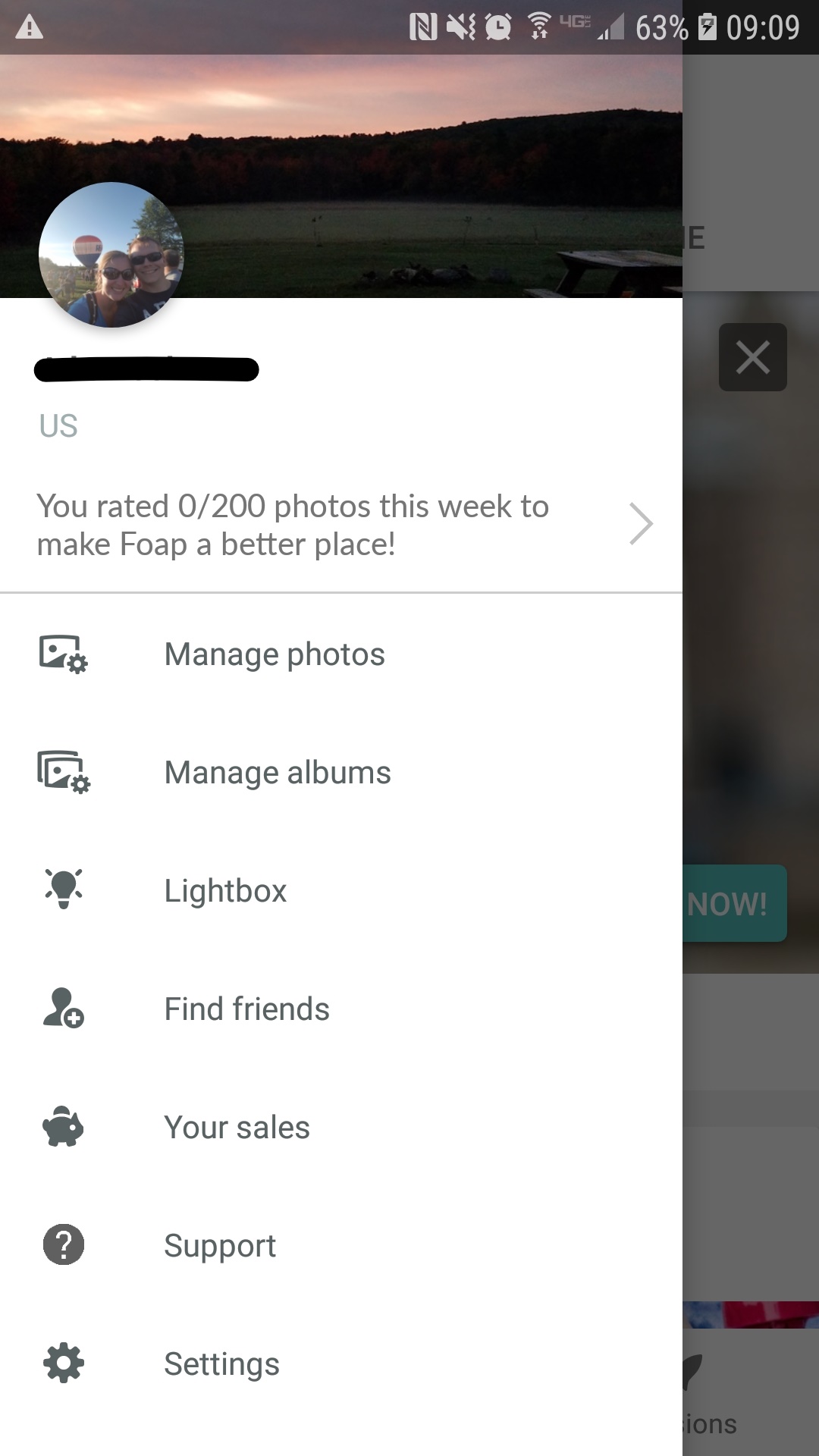If you’ve thought that you have a creative eye or that your pictures are on point, then Foap may be an option to test that and try to make money on the side. I’ve seen a lot of people ask what is Foap app? Foap is an app that is available for both Android and Apple phones where you can upload pictures that you have taken and put them up for sale. It is similar to stock image websites but this puts them up quickly and available for the public. People can opt to buy your photos for $5. Doesnt seem like much but you can make several sales with the same photograph.
With that being said, it can be difficult to sell photos depending on what the subject is. I have found that having a variety of subjects helps. There are no limits to the number of uploads that you can do. Meaning that it is easy to try to sell a variety of photos.
Missions
One bonus for Foap is that they run “Missions” which are specific subjects for pictures to incorporate. There can be a lot of entries for these and you will be notified if you are under consideration. Missions can be as simple and generalized as Summer time fun or can be more specific about a particular soda. The missions can last a few weeks to a couple of months. The payout is a lot higher for the missions, usually around $100 but can be up to $500. The only stipulation with some of the missions, is that if you have sold the photo in the mission; you may not be able to sell that photo anywhere else or even on Foap.
Foap missions
Uploading photos is easy and can take less than a few seconds with just a few clicks. You can also review other people’s photos on a scale of 1-5. This is a good and bad thing, it helps boost rankings but if voted low, it can be disheartening. This is very straight forward but I will provide a step by step quick tutorial below for uploading if you decide to try Foap.
Foap Walkthrough
To start, click on the menu at the top left that looks like a stack of pancakes and click on manage photos. Then simply click on the teal button with camera icon. You can load pictures from most screens in the app with the same button but I like to see what was the most recent uploads. This way I can make sure that I’m not loading the same one again.
It will take a few seconds and up to a minute to load then you are able to put in a caption or title. Try to be creative with the titles – rather than “dog laying down” The next part that comes up is a tag section to help with getting photos noticed on certain subjects. When the photo is uploaded, Foap will pre-populate some options for tags but you can add your own afterwards as well. Then you can click publish when you’re done. Dont worry if you forgot a tag, you can go back and edit it later on.
Before the photo is fully published, you will need to answer a couple quick questions around the subject. First being if there are people in the picture. If no, you are done and it is published. If yes, it will ask if they are recognizable and if so do you have a release to use their picture. It is quite an easy process to upload and get started. The important thing to remember is that just because you upload a photo, doesn’t mean it will sell. Overall it is a good app with lots of features and opportunities. Hopefully this has answered the question of what is Foap app and you give it a try!
Other app to make money, SwagIQ can be found HERE